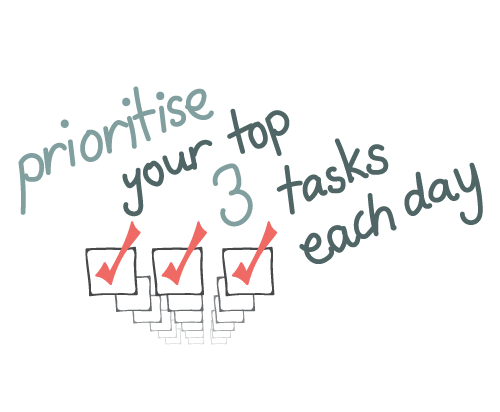
Make a list of tasks each day and prioritise the top 3 so the most important get done
Setting and achieving goals plays a big role in us feeling motivated and engaged at work. Making an actionable list of tasks helps us focus our attention and achieve the goals we set for ourselves. Focussing on the top three ensures that we prioritise our efforts for the best outcome.
Actions – Individual
While working
- Streamline emails by turning off pop-up notification emails, allocating specific times to check and respond and setting up filters to automatically file unimportant emails
- Track your daily activities and how much time each task takes to give you a realistic view of how you spend your time, as well as when time is wasted
- Note your energy levels at different times of the day to help you plan which activities you should be doing and when
- Schedule your most challenging tasks for when your energy level is greatest, for example, if you’re most focused and creative in the morning, then use that time to do your writing or brainstorming, rather than respond to emails
When feeling stuck or overwhelmed
- Plan a fun or exciting activity to look forward to
- Commit to starting on your project and take a small step towards it
- Find the joy in completing a task you’ve put off for some time
- Reframe a problem you face as a potential opportunity
- Identify and spend time in environments that unlock energy and creativity, then use that energy to work on a goal
- Focus on the one thing you can do to make everything else easier or unneccesary
- Visualise achieving your goal and how you will feel once you have done so
- Take time to reflect on what you have achieved this week
- Take time to recognise and celebrate your successes
- Use positive self-talk
- Break projects down into smaller, more manageable actions you can take
Set yourself up for success
- Start your day with the most important task for that day
- Spend time setting up your filing systems for emails, computer documents and papers as it will save you time in the long run
- Keep your workspace clean and organised so you can focus on tasks at hand
- Delegate tasks that are less important or that others could do better, when possible
- Be aware of distractions
- Learn to say no
- It’s easy to get caught up in the details and end up spending too much time on a task so learn ways to counter unhelpful perfectionism
- When creating your list of priorities, be realistic about your capacity at any given time
- Dedicate chunks of time to single tasks rather than sporadically or while multitasking, to ensure they are given the time that they need
- If there are resources that would allow you to utilise your time more effectively, ask for support or discuss it with your manager
- Create a “stop doing” list – it can be just as important as a “to-do” list
- Create tomorrow’s to-do list, the afternoon or night before
- Create next week’s to-do list, the Friday afternoon (the week) before
- Focus on Priorities to Get Off the Busyness Rollercoaster! – The Serenity Collective
Actions – Team
While working
- Be aware of the workloads of each staff member and their capacity at any given time
- Check in with each of your staff about how they are going with their workload
- Limit unnecessary meetings and set boundaries so you’re not being continually interrupted
- Establish regular check-ins to ensure others are on track, especially if waiting for someone else to complete their work before you can complete yours
- Establish priorities and expectations, in writing, with team members regarding individual responsibilities and timelines
- Send out reminder emails regarding project timelines to ensure everyone is on the same page and help identify potential issues that can be solved with early intervention
Actions – Organisation
- Run training sessions on time management and project management
- Establish project management templates to assist staff to manage their project and save time by using templates
Activity ideas
- How to Demonstrate Effective Time Management Skills – Houston Chronicle
- How to Ruthlessly Prioritize Tasks to Get More Done – Zapier
- Important Time Management Skills for Workplace Success – The Balance Careers
- The “Everything Is Important” Paradox: 7 Practical Methods for How to Prioritize Work – RescueTime
- These Seven To-Do List Mistakes Could Be Derailing Your Productivity – Fast Company
- Tips for Getting and Staying Motivated – Reachout.com
- Prioritization: Less Is More – Wavelength
- Why You Never Finish Your To-Do Lists at Work (and How to Change That) – The Muse
- 3 Questions That Will Give You Instant Clarity on Your Work Priorities – The Muse
- 11 Top Tips for Time Management – Career FAQs
- 12 Ways to Master Your Calendar and Manage Your Time for Maximum Results – Entrepreneur
Research
- Are Distractions Making You Underperform? – Thea O’Connor
- Employee Productivity Statistics: Everything You Need to Know for 2019 – Dynamic Signal
- Goal Progress and Happiness – Psychology Today
- Harnessing Willpower to Meet Your Goals – American Psychological Association
- How to Spend Way Less Time on Email Every Day – Harvard Business Review
- What You Can Do Tonight for a Better Workday Tomorrow – Greater Good Magazine
- 10 Ways to Trick Your Brain Into Being More Productive, According to a Neuroscientist
- Business Insider Australia
- 12 Mistakes You Might Be Making in the First 10 Minutes of the Workday – Business Insider Australia
Resources
- Setting Priorities Worksheet – Google Images
- Take Back Your Life – ABC Life
- The 3-Strike System: How to Prioritize Your To-Do List – MakeUseOf
- Time Management & Productivity Tools & Resources – Real Life E
- Time Management Templates – Google Images
- Top 10 Best To-Do List Apps to Simplify Your Task Management in 2020 – HubSpot
- 10 Psychological Tricks to Stay Motivated and Stick with Your Goals – Nick Wignall
- 12 Time Management Apps to Organize Your Life and Keep You on Track – Shopify Blogs
TED talks
- How to Succeed? Get More Sleep – Arianna Huffington
- How to Gain Control of Your Free Time – Laura Vanderkam
Downloadables
Click on each image and when it opens, right click and select ‘Save image as…’
A4 individual tip
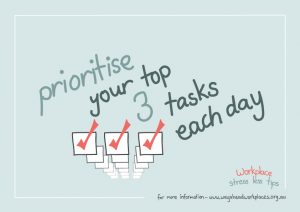
eSignature
Please hyperlink it with https://workplaces.wayahead.org.au/workplace-stress-less-tips/