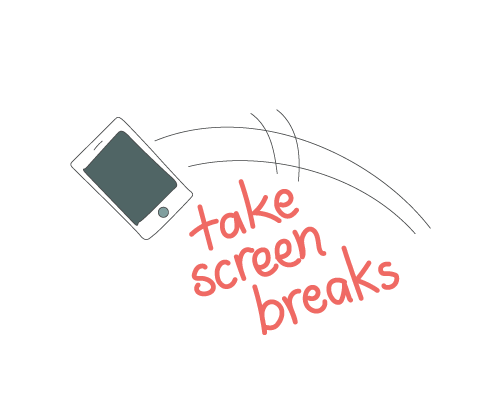
Take regular breaks from your screens at work
The most effective breaks help us to switch off and give our brain and body a chance to reset. Ideally, we would use this time to step away from our screens, including phones. Even the presence of a phone nearby has been found to increase the stress hormone cortisol. Whether we take solo breaks or connect with a colleague, taking a break helps to clear our minds and refocus.
Actions – Individual
On the way to and from work
- Take notice of your surroundings or read a book instead of scrolling through your phone during your commute
While working
- Keep your phone in your bag or locker, or at least face down when at a desk
- Try the 20-20-20 rule – every 20 minutes, look away from your screen at something which is 20 feet away, for at least 20 seconds to give your eyes a break
- Sit back in your chair and daydream for a few minutes
- Talk to people instead of emailing or IM’ing
- Put away your technology and really focus on the person you are with and give them your full attention
In your breaks
- Set timers to get up for 5 mins each hour – for a drink, toilet, walk around the office or building
- Eat lunch away from your desk, or even outside if it’s a nice day
- Put your phone away while you eat
- Bring a novel or something fun to read in your breaks
Set yourself up for success
- Use an alarm clock to set alarms, not your phone
- Turn off as many notifications as possible, especially push notifications
- Turn on automatic replies, use them to set expectations for when you are contactable and when people can expect to receive a reply from you. Do the same with your phone’s voicemail
- Turn off your phone when possible
- Set your phone to silent/vibrate/do not disturb mode
- Designate “screen-free time”
- To reduce light damage to your eyes, turn down the screen’s brightness and try a program such as Flux that helps reduce blue light at nighttime
- Unsubscribe from newsletters in your inbox you never read so you spend less time sorting through emails you don’t need
- Find a screen detox buddy to set goals and keep you on track
Actions – Team
In meetings
- No mobile phones or other technology in meetings to encourage staff to practice their communication skills
- If you must have your phones in a meeting, try ‘phone stacking’ – everyone puts their device in the middle of the table and the first to reach for theirs has to do a forfeit e.g. make everyone a cup of tea
- Take meetings outside when possible
In online communication
- Use the subject line of an email to indicate urgency or timelines in order to give staff the option of reading emails later, e.g. “action by COB today,” “before lunch,” or “prepare for next staff meeting”
- Let colleagues know that you’ll be checking emails at specific times and will be able to respond only to the most urgent ones outside of those times
- Make sure staff know when people are on leave, so they are not bombarded with unnecessary emails, phone calls and texts and so they don’t feel they have to work during time off
Actions – Organisation
Set up the physical space
- Create ‘Smartphone break areas’ or ‘Phone-free zones’
- Set a timer so everyone in the office takes a break away from their desks at morning tea or afternoon tea to stand and stretch
Create policies to support wellbeing
- Set boundaries for outside hours communications, such as email cut-off times, e.g. no emails before 9am, between 12-2pm, after 6pm
- Create an hour-long window on a weekly or even daily basis where everyone works on tasks that don’t need a computer, which can help employees be more focussed or encourage more face-to-face collaboration
- Support staff to leave their work laptops and mobile phones at the office instead of taking them home
Engage your staff
- Encourage your staff to take regular breaks away from the computer screen – share research about the benefits, if needed
- Allow more flexibility through resetting expectations for email or call response times
- Don’t assume an email is less intrusive than a phone call. Set limitation on out-of-hours contact, including emails – if a call would not be appropriate at that hour, neither is an email
Activity ideas
- Are Your Staff Switching ‘Off’? – Bupa
- Healthy Break Activities – Workplace Strategies for Mental Health
- How to Stop and Take a Break – Thea O’Connor
- Power Breaks – Quick Relaxation – YES Psychology & Consulting
Simple Behaviours to Protect Yourself from Computer Neck Pain & Headaches – Beyond Ergo - The Practical Guide to Taking Intentional Breaks at Work – Medium
- You’re Taking Breaks the Wrong Way, Here’s How to Fix That – Fast Company
- 6 Signs You Need a Tech Break (and What to Do About it) – Ecology Runner
- 8 Ways to Disconnect from Technology and Get More Done! – Huffington Post
- 9 Ways to Start (and Stick to) a Digital Detox – The Telegraph UK
- 11 Ways to Encourage Mental Breaks from Technology in the Workplace – Forbes
Research
- Brief Diversions Vastly Improve Focus, Researchers Find – ScienceDaily
- Conquering Digital Distraction – Harvard Business Review
- Constant Technology Access Stresses Australian Workers – Safety Solutions
- Digital Detox: What’s the Big Deal? – Global Leadership Wellbeing Survey
- How Do Work Breaks Help Your Brain? 5 Surprising Answers – Psychology Today
- Is Your Smartphone Making You Dumb? – Psychology Today
- Reach for Your Cell Phone at Your Own Risk: The Cognitive Costs of Media Choice for Breaks – AKJournals
- Take Back Your Lunch Break – ExecutiveStyle
- The Problem of Not Taking Breaks at Work – Medium
- The Psychological Tricks Keeping You Online – Melli O’Brien
- The Science of Taking Breaks at Work: How to Be More Productive by Changing the Way You Think About Downtime – Buffer
- Why and How You Should Take Breaks at Work – Psychology Today
- Why Taking a Lunch Break Boosts Productivity – Heidi Dening
- Why You Should Take a Relaxing Lunch Break – Greater Good Magazine
- 9 Shocking Things That Happen to Your Brain When You Get a Phone or Email Notification – Bustle
Resources
- Apps and Tech to Keep You Healthy at Work – Minutehack
- Breaks – Australian Government, Fair Work Ombudsmen
- Can You Switch Off? – Michelle McQuaid
- Four Simple Timers That Remind You to Take Breaks from Your Computer – How-To Geek
- How to Configure Your Cell Phone for Productivity and Focus – Medium
TED talks
- A Year Offline, What I Have Learned – Paul Miller
- Why Do We Sleep? – Russell Foster
- Need A Digital Detox? – Tania Mulry
- How Better Tech Could Protect Us From Distraction – Tristan Harris
- Are We Controlling Technology Or Is It Controlling Us? – Julia Hebron
- Breaking Free from Technology – Luis Almeida
- Cell Phones, Dopamine, and Development – Barbara Jennings
- Could You Live Without A Smartphone? – Anastasia Dedyukhina
- How Better Tech Could Protect Us From Distraction -Tristan Harris
- How Smartphones Change The Way You Think – Jeff Butler
- Learning To Look Up Again – Controlling Your Smartphone Addiction – Ross Sleight
- Quit Social Media – Dr Cal Newport
- Return to Analog – How to Break the Digital Leash – Ernest Barbaric
- Sleep Is Your Superpower – Matt Walker
- Taking A Break From Smart Phone Connectivity – Izzy Chevre
- The Tech Disconnect – Chris Bruno
- What I Learned When I Gave Up My Cell Phone – Hays Edmunds
- What If Technology Itself Is A Barrier? – Saranya Agarwal
- What You Are Missing While Being a Digital Zombie – Patrik Wincent
- What You Need To Know About Internet Addiction – Dr Kimberly Young
- Why Our Screens Make Us Less Happy – Adam Alter
- Why Is Mobile Technology The Toughest Shackle To Break? – Arman Moussavi
- Why We Should Rethink Our Relationship With The Smartphone – Lior Frenkel
Downloadables
Click on each image and when it opens, right click and select ‘Save image as…’
A4 individual tip
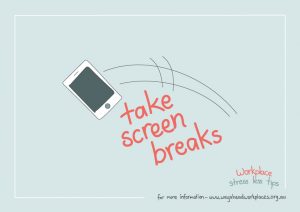
eSignature
Please hyperlink it with https://workplaces.wayahead.org.au/workplace-stress-less-tips/